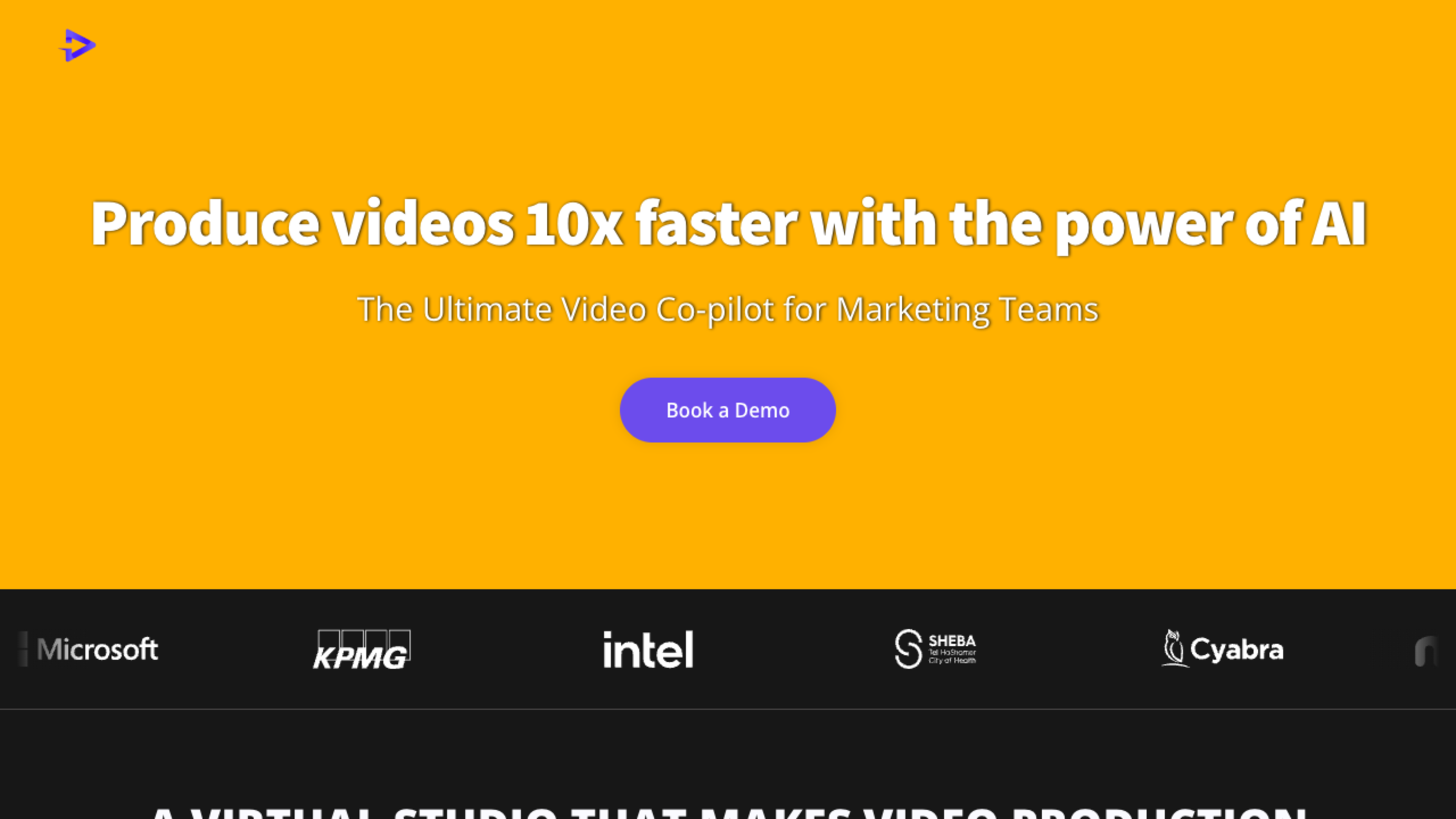Video Background Remover
Video Background Remover Overview
The AI tool Video Background Remover is designed to cater to a diverse range of users who require quick and efficient background removal from their videos. As an online platform, it offers a browser-based service that eliminates the need for any software downloads or installations, providing a hassle-free experience for content creators, businesses, marketing teams, educators, and course creators. The tool utilizes advanced machine learning algorithms to distinguish between the main subjects and the background, offering precise and high-quality video editing capabilities.
"With Video Background Remover, turn any simple video into a professional-grade clip by removing or altering the background with just a few clicks. Suitable for various formats like MP4, MOV, and WebM, the application strives to maintain the highest quality standards, ensuring that your content stands out."
How the Tool Functions
- Directly upload videos: The tool accepts uploads directly from the user's device, supporting widely-used video formats.
- AI-powered detection and tracking: Utilizes AI to accurately detect and track one or more subjects within the video.
- No watermarks: Videos processed are free from watermarks, facilitating a clean, professional output.
- Instant download: After processing, videos can be downloaded immediately in Full HD quality.
- Multi-subject capability: Offers functionality to select and manage multiple subjects within the same video scene.
Editing Features and Customization
The Video Background Remover provides a suite of editing features enabling users to customize their videos comprehensively. These features allow for the addition of special effects and background treatments, catering to the specific needs of the user's project or brand.
- Selective object treatment: Users can erase, pixelate, add gradient or burst effects, overlay filters or textures, and use emojis for masking.
- Background effects: Options to remove, apply color or lighting gradients, obscure with pixelation, desaturate, add text layers, blur for focus, or outline subjects for style.
- User-friendly interface: The platform's intuitive controls make editing accessible for users with varying levels of expertise.
Ideal Users and Applications
Video Background Remover addresses the needs of a wide audience through its versatile features. Content creators can generate videos fit for social media platforms like YouTube, TikTok, Instagram Reels, and Shorts, while businesses can craft promotional content and marketing videos with ease. Educators and course creators benefit from the ability to create engaging educational content with distraction-free backgrounds or custom graphics, enhancing the learning experience.
- Create without constraints: Makers can operate from any location, utilizing just their phone or laptop.
- Branded content creation: Marketers can ensure brand consistency across videos without resorting to complex software.
- Educational content: Tutors can produce clear, focused instructional videos, complementing digital learning tools.
Other related tools
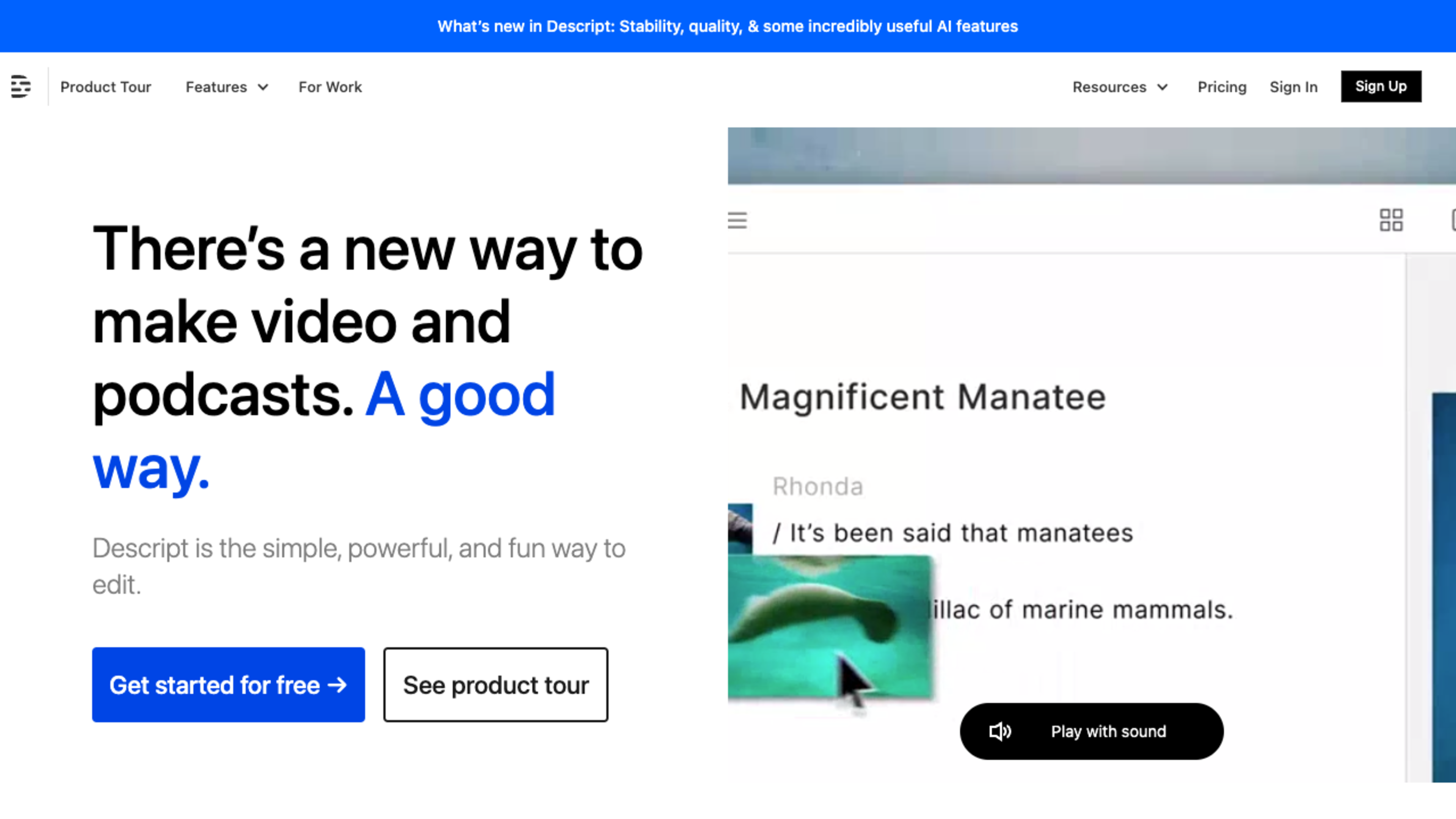
An all-in-one video and podcast editing tool with powerful AI features like transcription, screen recording, and AI effects.

Helps YouTube creators boost their views and subscribers. It provides AI insights, guidance, and a range of AI tools for optimizing content, generating ideas, and analyzing channel performance.